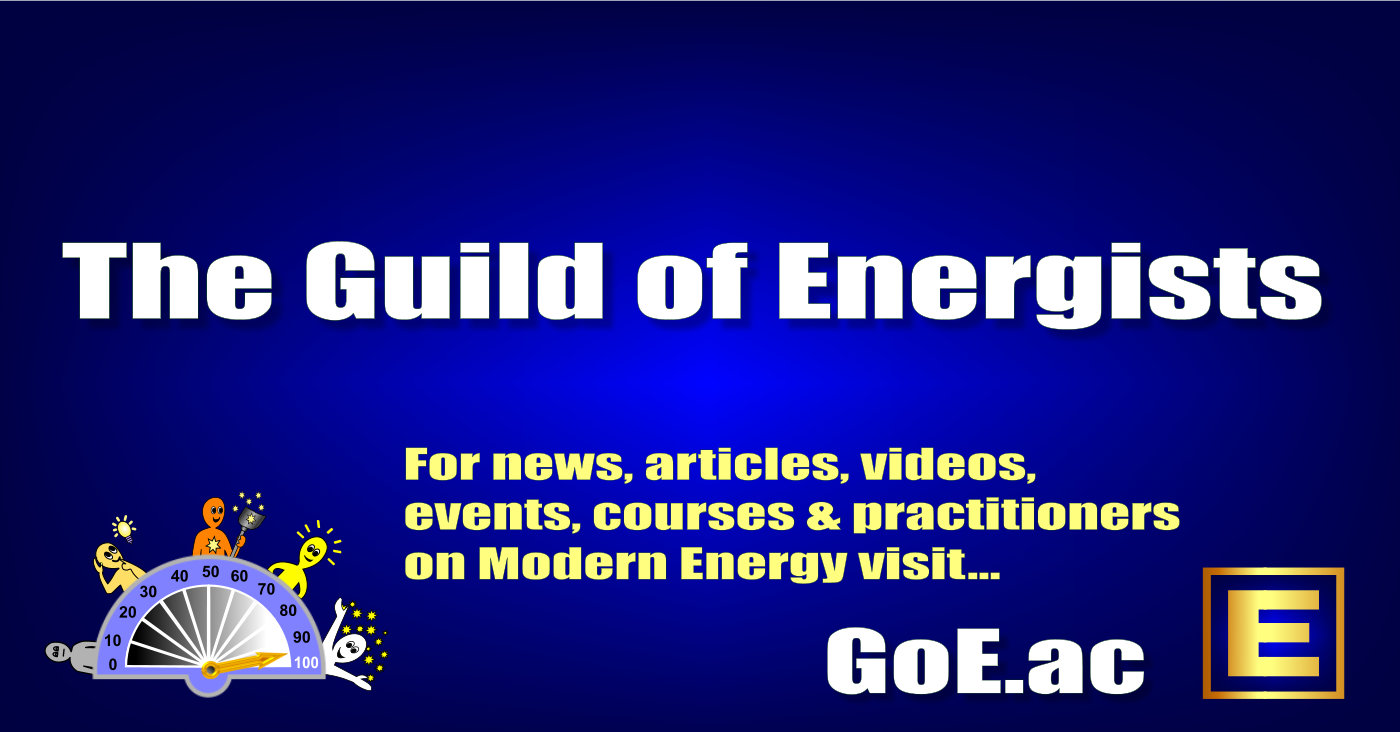How to Login to The GoE’s Website
You need your username (normally your email address) and password to login to this website. To have these resent to your registered email address, please see the instructions here:
Once you have your login information to hand, please follow these instructions to identify yourself to this website:
- On the top right corner of the website https://goe.ac/ is a link that says 'login'
- Click this link and a box will pop-up to enter your username and password
- Enter your username & password provided and click the OK button
- If you have entered the correct username & password then the page will refresh and the login link changes to your registered email address. If you do not enter the correct username (email address) OR password then you will be asked to re-enter your details.
Note 1: Your username & password need to be entered exactly correct else you will not be able to login. This for examples means that small letters are different to BIG LETTERS
Note 2: If you'd like to change your password you can do this here after logging in:
How to Update Contact Details & Profile
- Make sure you are logged into The GoE’s website. For instructions see: how to login above
- On the top right corner of the website https://goe.ac/ is a link that is the same as your registered email address. Click this link to be taken to a page to change your personal details.
How to Upload a Picture of Yourself
Members are strongly encouraged to display a professional photo of themselves, which will be shown on your profile and in member listings. This will make your profile stand out, project a professional image and also build trust between yourself and potential clients.
Notes:
- You are encouraged to have a professional photographer take your picture. As well as on your GoE profile, you’ll be able to reuse these images in your brochures, websites and catalogues.
- Conversely, please do not upload images that are unprofessional, eg grainy webcam or smart phone images. Pictures taken on holidays or under-the-influence need to be treated with caution.
- The photo you choose should be a head and shoulders shot.
- The photo needs to display quickly on our website, so please reduce your images in size to a maximum of 400 pixels width.
- File format should be JPG.
- Make sure you are logged into The GoE's website. For instructions see: how to login
- On the top right corner of the website https://goe.ac/ is a link that is the same as your registered email address. Click this link to be taken to a page to change your personal details.
- Next to your name, you’ll see either your existing photo or a default photo. Click this once to make the “Upload Thumbnail Image…” box appear.
- Click the “Browse” button to search your local computer for a file to upload.
How to Upload Events
Telling us about your energy events is a great way for people browsing this high-traffic website to know about them and should be the first marketing you do!
Alongside promotion of your events on this website, we also receive phone calls and emails from members of the public, monitor social networks for people looking for training in certain areas, publish all GoE events in the quarterly print magazine "The Energist", add them to the Energy Map and also send out newsletters containing events listings.
All Professional Practitioners and Professional Trainers may upload their energy events to the GoE database. These will then be displayed on their online profile and also may be added to the official GoE Calendar of Events in the following categories:
- Professional Practitioners - We encourage you to start Energist Meetups in your area, which are local regular meetup groups. Please add these to the official GoE Calendar of Events by adding them to the "Energist Meetups" category.
- Professional Trainers - We have GoE calendar categories for all your GoE courses, Energist Meetups and also a "Miscellaneous Energy Events" category for some non-GoE events
To add your events please follow these steps:
- Login to our website - see how to login
- Head to our events pages - GoE Events Pages
- Click the big button called 'Add' near the top of the screen (if you don't see this button then it's likely you need to renew your membership - contact office)
- Enter your event details and click 'Add Event'. The page will refresh and you'll have 3 tabs - Detail, People & Categories
Detail - Just stick to the basic details here and make it obvious how people should book onto your event. If you are adding an GoE training such as "GoE Energy EFT Master Practitioner" then you don't need to repeat text from the course page as this will be automatically displayed when you add it to the category. Please write this in the language your event will be held in.
People - If you are co-training with another GoE Professional Member then you can add them. If you remove yourself from the event, then you'll lose the ability to edit it!
Categories (IMPORTANT) - Choose the GoE Calendar Categories for your event. You may see categories available to you for websites other than this one. GoE staff will receive an email and will moderate your event to make sure it goes in the correct category
Tips
- Copy Event Feature On your events page, or through the admin pages, you can copy existing events which is useful if you're adding a number of similar trainings. The event details and organisers will be copied, but you'll need to reapply to add them to a category (if applicable).
- Event not showing? Check that you've added it to the correct category or see "Troubleshooting" information below.
Rules So Everyone Plays Fairly
- Please only add events that you expect to take place and will market properly. Please do not flood the system with speculative events as this looks spammy and it is unlikely that you'll give each one the proper marketing and attention each one deserves. It is OK to add the occasional speculative event (max one per month per trainer) BUT you must advertise it elsewhere, do the marketing, do the promotion and make sure you are free during those dates in case someone wants to book.
- Please only add events that will take place during the dates you say they will. For example, adding events that take place between 1st January and 31st December are unlikely to be real because training won't be happening on each day in that date range.
- Please only add events that will take place at the location you say they will.
- Online events that follow the rules above are allowed in the GoE Calendar.
- We moderate all entries into the official GoE Calendar including the "Miscellaneous Energy Events" category. We won't approve any event that offers training similar in title, content or name to GoE training courses because we do not want to confuse members of the public.
Troubleshooting
- If you'd like assistance please contact the office
- If your events are not online within 1 working day, then it is likely you didn't add them to a category and therefore the office did not receive notification. To add your events to a category: 1) Login - see how, 2) Goto the events admin page, 3) Click on your event and choose the categories tab, 4) Choose the categories that best fit your event, 5) We'll receive an email to moderate your event and the categories you have chosen
- If you do not see an appropriate category for your event then contact the office for assistance
Important
As well as uploading your events to The GOE's website, you are also strongly encouraged to upload them here:
Member Only Downloads
All GoE members have access to hundreds of premium downloads each year as part of their membership with us. Each week (normally on Thursdays) we announce new downloads as they become available and also place some of the existing downloads back into the archive.
This means the downloads on offer are regularly being updated and refreshed so please do visit regularly. We also encourage members to talk about their experiences with the downloads and to do the practical exercises together online:
Steps To Download
- Login to the https://goe.ac/ website – see how to login
- Go to the downloads page on the website – GoE Member Downloads
- All being well, you will see a number of links to download files wherever you see “Files for Download”
Problem Solving and Frequently Asked Questions
Q) There are no download links
A) This means you are either not logged in (see how to login) or our database doesn’t recognise you as an active GoE member. Either renew your membership or contact the GoE office and we will investigate.
Q) I see some downloads I’d like in the “Please Come Back Soon” section. How may I download these?
A) These will become available on the date shown on the website. We will send an email out when they are ready for download.
Q) I’ve missed a download
A) We normally give four weeks to access each download so it’s worth checking back regularly to make sure you don’t miss anything. Unfortunately, the system is very much automated and we haven’t got the resources to provide files manually. However, we do plan to run “repeats” every now and then so stay tuned for your missing files!
Q) I’ve got a premium download I’d like to give away to GoE members
A) That’s very kind of you - Contact The GoE
Member Only Files & Documents
GoE members have access to documents, slide shows and protocols in many languages for professional use with clients.
Steps To Download
- Login to the https://goe.ac/ website – see how to login
- Go to the documents page on the website – GoE Member Documents - and click through to the document or file of your choice.
- All being well, you will see a number of links to download files
Problem Solving and Frequently Asked Questions
Q) Keep getting redirected
A) This means you are either not logged in (see how to login) or our database doesn’t recognise you as an active GoE member. Either renew your membership or contact the GoE office and we will investigate.

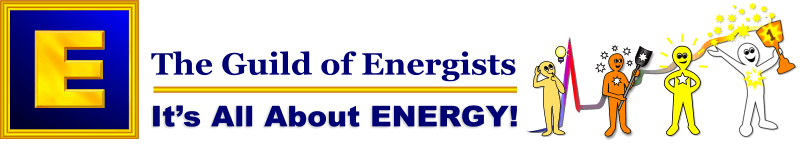
 Home
Home